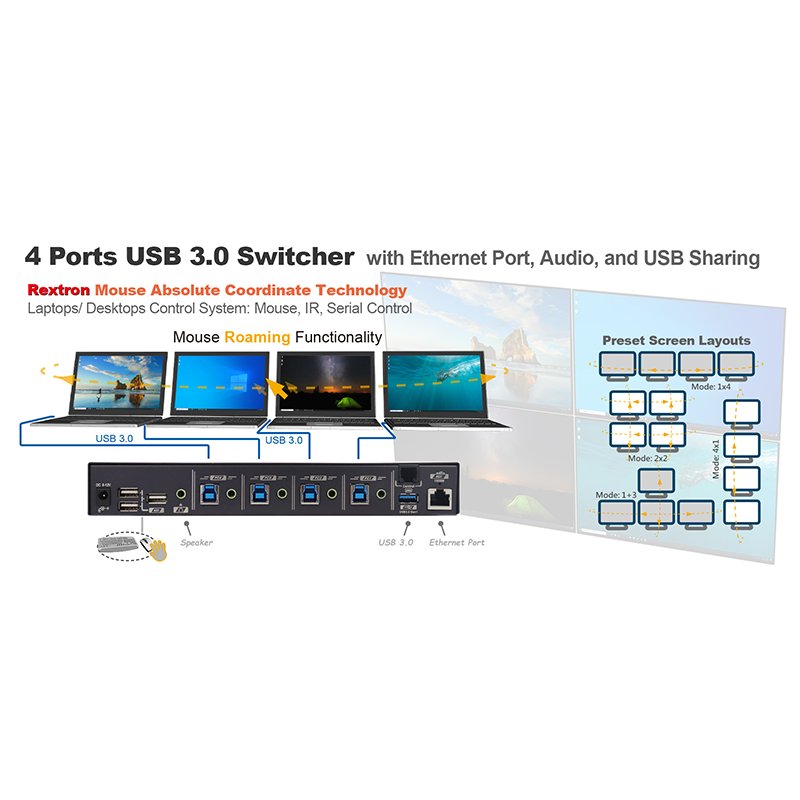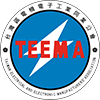Product/Service Description
This Function Is Extremely Useful for Repeating Workflows to Massive PCs Such as Installing OS, Maintenance, Gaming ”K Etc.
4 Ports, LAN Sharing, USB KM Switch, USW-N334, Allows Switching USB Keyboard / Mouse / USB Devices between 4 PCs with Massive Control Methods.
USB KM Switch Allows User to Switch USB Keyboard / Mouse / Devices between PCs. Comparing with the Traditional KVM Switches, There Are No Video Signals Involved in the Switch. This Method Gives the Benefit of No Video Upgrade Required to The Switch Unit Along with the Progress of Video Technology at the Expense of More Monitors and Spaces Taken.
USB Emulation Always Emulates the Existence of the Keyboard / Mouse for the Connected PCs. By Doing This, the PCs Can Operate Immediately after Switching without Recognizing the Devices Again.
Mouse Roaming Allows You to Switch among Multiple PCs by Simply Moving the Mouse Cursor across Each Monitor, and the KM Switch will Automatically Switch to the Corresponding PC. USB Broadcast ( USB Synchronizer ) Allows Duplicating the Keyboard / Mouse Control Signals to All Connected PCs. This Function Is Extremely Useful for Repeating Workflows to Massive PCs Such as Installing OS, Maintenance, Gaming ”K Etc.
Independent Switching Allows the User to Switch Audio / USB 3.2 Independently or Synchronically. By Switching the Audio Independently, the User can Operate One PC while Still Listening to the Audio of another PC, Which Gives Informative Contents or Warning Sounds. Independent Switching of USB 3.2 Empowers Safe Operation of USB Storage Devices that Might be Damaged by Switching to Another PC while Reading or Writing.
Features:
”½ USB KM Switch Allows 4 Computers Share 1 Set of USB KM Console
”½ 7 Flexible Control Methods :
- Hotkey Control
- Mouse Roaming
- Front Push Buttons
- Mouse Control
- Serial Control
- IR Control
- USB Broadcast ( USB Synchronizer )
”½ Mouse Roaming Allows Seamless Switching among PCs by Moving the Cursor across the Screen Borders and Circulating among PCs Flexible Monitor Layouts Include : 4x1, 2x2, 1+3, 1x4, 1+2( 4-Qudrums ), 1+3 ( 4-Gudrums )
”½ Mouse Control Allows Switching among PCs by the Mouse Buttons & the Mouse Wheel
”½ Serial Control Allows Controlling Remotely or Incorporation with Central Control System
”½ IR Control Allows Controlling Remotely, Even in the RF-Communication Restricted Areas
”½ USB Broadcast ( Synchronizer ) Allows Users to Duplicate USB KB/MS Signals to All PCs
”½ Penal Lock Prevents Accidental Button Clicking
”½ Hard Hotkey Allows Users to Trigger Hotkey Control by Pressing & Holding Front Push Button
”½ Mask Hotkey Allows Users to Forbid Triggering Hotkey Control by Keyboard
”½ LAN Sharing Port Facilitates IP Scanner / Printer / Camera Applications
”½ 5Gbps USB 3.2 Gen 1 Sharing Port Supports Most of the Modern USB Devices
”½ Front USB 3.2 Gen 1 Sharing Port Allows Easy Access
”½ Audio / USB 3.2 / LAN Independent Switching Allows the Console's Audio / USB 3.2 / LAN Ports to Either Follow the Main Control or Stick to a PC
”½ New USW-T334, 10G USB 3.2 Featuring, Also Availalabe
4 Ports, LAN Sharing, USB KM Switch, USW-N334, Allows Switching USB Keyboard / Mouse / USB Devices between 4 PCs with Massive Control Methods.
USB KM Switch Allows User to Switch USB Keyboard / Mouse / Devices between PCs. Comparing with the Traditional KVM Switches, There Are No Video Signals Involved in the Switch. This Method Gives the Benefit of No Video Upgrade Required to The Switch Unit Along with the Progress of Video Technology at the Expense of More Monitors and Spaces Taken.
USB Emulation Always Emulates the Existence of the Keyboard / Mouse for the Connected PCs. By Doing This, the PCs Can Operate Immediately after Switching without Recognizing the Devices Again.
Mouse Roaming Allows You to Switch among Multiple PCs by Simply Moving the Mouse Cursor across Each Monitor, and the KM Switch will Automatically Switch to the Corresponding PC. USB Broadcast ( USB Synchronizer ) Allows Duplicating the Keyboard / Mouse Control Signals to All Connected PCs. This Function Is Extremely Useful for Repeating Workflows to Massive PCs Such as Installing OS, Maintenance, Gaming ”K Etc.
Independent Switching Allows the User to Switch Audio / USB 3.2 Independently or Synchronically. By Switching the Audio Independently, the User can Operate One PC while Still Listening to the Audio of another PC, Which Gives Informative Contents or Warning Sounds. Independent Switching of USB 3.2 Empowers Safe Operation of USB Storage Devices that Might be Damaged by Switching to Another PC while Reading or Writing.
Features:
”½ USB KM Switch Allows 4 Computers Share 1 Set of USB KM Console
”½ 7 Flexible Control Methods :
- Hotkey Control
- Mouse Roaming
- Front Push Buttons
- Mouse Control
- Serial Control
- IR Control
- USB Broadcast ( USB Synchronizer )
”½ Mouse Roaming Allows Seamless Switching among PCs by Moving the Cursor across the Screen Borders and Circulating among PCs Flexible Monitor Layouts Include : 4x1, 2x2, 1+3, 1x4, 1+2( 4-Qudrums ), 1+3 ( 4-Gudrums )
”½ Mouse Control Allows Switching among PCs by the Mouse Buttons & the Mouse Wheel
”½ Serial Control Allows Controlling Remotely or Incorporation with Central Control System
”½ IR Control Allows Controlling Remotely, Even in the RF-Communication Restricted Areas
”½ USB Broadcast ( Synchronizer ) Allows Users to Duplicate USB KB/MS Signals to All PCs
”½ Penal Lock Prevents Accidental Button Clicking
”½ Hard Hotkey Allows Users to Trigger Hotkey Control by Pressing & Holding Front Push Button
”½ Mask Hotkey Allows Users to Forbid Triggering Hotkey Control by Keyboard
”½ LAN Sharing Port Facilitates IP Scanner / Printer / Camera Applications
”½ 5Gbps USB 3.2 Gen 1 Sharing Port Supports Most of the Modern USB Devices
”½ Front USB 3.2 Gen 1 Sharing Port Allows Easy Access
”½ Audio / USB 3.2 / LAN Independent Switching Allows the Console's Audio / USB 3.2 / LAN Ports to Either Follow the Main Control or Stick to a PC
”½ New USW-T334, 10G USB 3.2 Featuring, Also Availalabe