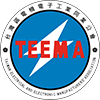Product/Service Description
MBAG-G3214, 4x2 KVM Matrix with Mouse Roaming function and Full-Frame PbP function, allows users to operate 4 computers and select any two different computer sources to be displayed on two monitors ( MbM Mode ) or one PbP-Ready monitor ( PbP Mode ). The PbP Mode features Rextron's unique full-frame capability, which means the videos displayed on the PbP-Ready monitor are without any distortion and black borders. Mouse Roaming feature is provided so that user may easily switch between the 2 displaying computers by simply moving the mouse cursor between the videos.
--- PbP Mode ---
The HDMI 2.0 KVM switch with dual video outputs, MBAG-G3214, can synergize with those monitors with built-in PbP functions ( either top-bottom or left-right ), and show the video of 2 selected computers out of 4.
The traditional PbP function of monitors, which allows either the videos to be stretched ( distorted ) to fill the monitor or the video to be shrink to fit the monitor ( small videos with black spaces ).
Rextron's full-frame PbP technology allows the computers to send exactly pixel-to-pixel matching video, that fills the monitor so that the image can be without any distortion/black spaces. The maximized working area ( desktop ) can be very helpful to the users.
Thanks to the HDMI 2.0 technology, the supported resolution of PbP-ready monitor may go up to 5120x2160@60Hz ( 2560x2880 each output ), 5120x1440@60Hz ( 2560x1440 each output ), and other popular resolutions including 16:9/21:9/32:9/16:18... aspect ratios.
--- MbM Mode ( Monitor-by-Monitor ) ---
In certain cases where two monitors can be fit into the control console, The HDMI 2.0 KVM switch with dual video outputs, MBAG-G3214, can be also connected to two individual monitors to form the monitor-by-monitor mode ( MbM Mode ). In this mode, user may form a very large working area by connecting two 4K monitors, and user can either work with other computers while one is busy or cross-reference between documents/WEB pages.
--- Mouse Roaming Switching ---
No matter one PbP monitor or two monitors are connected to the KVM Switch, the Mouse Roaming function enables user to move the cursor across the screen border (one PbP monitor connected) or across the screen border to another monitor (two monitors connected). Users may seamlessly switch between 2 computers by moving the mouse cursor and acquire the control without pushing any button or placing a hotkey command.
--- Other Features --- This Full-Frame PbP KVM Switch supports resolutions up to 4K60Hz and is HDCP2.2/1.4 compliant so that smooth UHD video playback is expected and existence of monitor always emulated to minimize switch time and monitor redetection mitigated. Most function and configurations can be done easily with keyboard hotkey control which intercept the commands while detecting the hotkey leading code ( "L-Ctrl" + "L-Ctrl" ). USB 3.2 sharing ports located at both the front and rear panels allow both easy access to the devices and sharing of the devices among the computers. For example, a 3440x1440 monitor may be divided into a 2560x1440 large view ( main control ) and 3 small views ( residuals ), and the either the large view or small views can be configured to pixel-to-pixel matching to provide the best clarity based on user”¦s requirement. The traditional PbP function of monitors, which allows either the videos to be stretched ( distorted ) to fill the monitor or the video to be shrink to fit the monitor ( small videos with black spaces ), Rextron's full-frame PbP technology allows the computers to send exactly pixel-to-pixel matching videos that fills the monitor so that the image can be worked without any distortion/black spaces. Features ”½ Allows 4 Computers Share 1 Set of KVM Console ”½ Supports HDMI 2.0 4K Video Dual-Output with 4x2 Video Matrix Function ”½ Dual-Output Design Allows 2-Monitor Operation, or Synergizes with PbP-Ready Monitor to Provide Unique Full-Frame PbP Function ”½ HDMI 2.0 Video Supports Most Popular Resolutions Up to 4K@60Hz ( 4:4:4 ) ”½ HDR10 Support for Best Visual Experience ”½ HDCP 2.2 and HDCP 1.4 Compliance ”½ HDCP Management Allows User to Select Proper HDCP Version ”½ EDID Management, Including EDID Copy / Auto EDID, Ensures Display Compatibility ”½ 3 Flexible Switching Control Methods : - Front Push Buttons - Hotkey Control - Mouse Roaming ”½ USB 3.2 Gen 1 Port : 10 Times Faster Than USB 2.0 ”½ Front and Rear USB Ports Allow Easy Access ”½ Plug-and-Play without Software or Driver ”½ Support Windows, Mac, Linux, Chrome O.S ”½ 3.5mm Stereo Audio Ports to Connect with Speaker, Headphone Please visit our website www.rextron.com for the product in detail.
--- PbP Mode ---
The HDMI 2.0 KVM switch with dual video outputs, MBAG-G3214, can synergize with those monitors with built-in PbP functions ( either top-bottom or left-right ), and show the video of 2 selected computers out of 4.
The traditional PbP function of monitors, which allows either the videos to be stretched ( distorted ) to fill the monitor or the video to be shrink to fit the monitor ( small videos with black spaces ).
Rextron's full-frame PbP technology allows the computers to send exactly pixel-to-pixel matching video, that fills the monitor so that the image can be without any distortion/black spaces. The maximized working area ( desktop ) can be very helpful to the users.
Thanks to the HDMI 2.0 technology, the supported resolution of PbP-ready monitor may go up to 5120x2160@60Hz ( 2560x2880 each output ), 5120x1440@60Hz ( 2560x1440 each output ), and other popular resolutions including 16:9/21:9/32:9/16:18... aspect ratios.
--- MbM Mode ( Monitor-by-Monitor ) ---
In certain cases where two monitors can be fit into the control console, The HDMI 2.0 KVM switch with dual video outputs, MBAG-G3214, can be also connected to two individual monitors to form the monitor-by-monitor mode ( MbM Mode ). In this mode, user may form a very large working area by connecting two 4K monitors, and user can either work with other computers while one is busy or cross-reference between documents/WEB pages.
--- Mouse Roaming Switching ---
No matter one PbP monitor or two monitors are connected to the KVM Switch, the Mouse Roaming function enables user to move the cursor across the screen border (one PbP monitor connected) or across the screen border to another monitor (two monitors connected). Users may seamlessly switch between 2 computers by moving the mouse cursor and acquire the control without pushing any button or placing a hotkey command.
--- Other Features --- This Full-Frame PbP KVM Switch supports resolutions up to 4K60Hz and is HDCP2.2/1.4 compliant so that smooth UHD video playback is expected and existence of monitor always emulated to minimize switch time and monitor redetection mitigated. Most function and configurations can be done easily with keyboard hotkey control which intercept the commands while detecting the hotkey leading code ( "L-Ctrl" + "L-Ctrl" ). USB 3.2 sharing ports located at both the front and rear panels allow both easy access to the devices and sharing of the devices among the computers. For example, a 3440x1440 monitor may be divided into a 2560x1440 large view ( main control ) and 3 small views ( residuals ), and the either the large view or small views can be configured to pixel-to-pixel matching to provide the best clarity based on user”¦s requirement. The traditional PbP function of monitors, which allows either the videos to be stretched ( distorted ) to fill the monitor or the video to be shrink to fit the monitor ( small videos with black spaces ), Rextron's full-frame PbP technology allows the computers to send exactly pixel-to-pixel matching videos that fills the monitor so that the image can be worked without any distortion/black spaces. Features ”½ Allows 4 Computers Share 1 Set of KVM Console ”½ Supports HDMI 2.0 4K Video Dual-Output with 4x2 Video Matrix Function ”½ Dual-Output Design Allows 2-Monitor Operation, or Synergizes with PbP-Ready Monitor to Provide Unique Full-Frame PbP Function ”½ HDMI 2.0 Video Supports Most Popular Resolutions Up to 4K@60Hz ( 4:4:4 ) ”½ HDR10 Support for Best Visual Experience ”½ HDCP 2.2 and HDCP 1.4 Compliance ”½ HDCP Management Allows User to Select Proper HDCP Version ”½ EDID Management, Including EDID Copy / Auto EDID, Ensures Display Compatibility ”½ 3 Flexible Switching Control Methods : - Front Push Buttons - Hotkey Control - Mouse Roaming ”½ USB 3.2 Gen 1 Port : 10 Times Faster Than USB 2.0 ”½ Front and Rear USB Ports Allow Easy Access ”½ Plug-and-Play without Software or Driver ”½ Support Windows, Mac, Linux, Chrome O.S ”½ 3.5mm Stereo Audio Ports to Connect with Speaker, Headphone Please visit our website www.rextron.com for the product in detail.